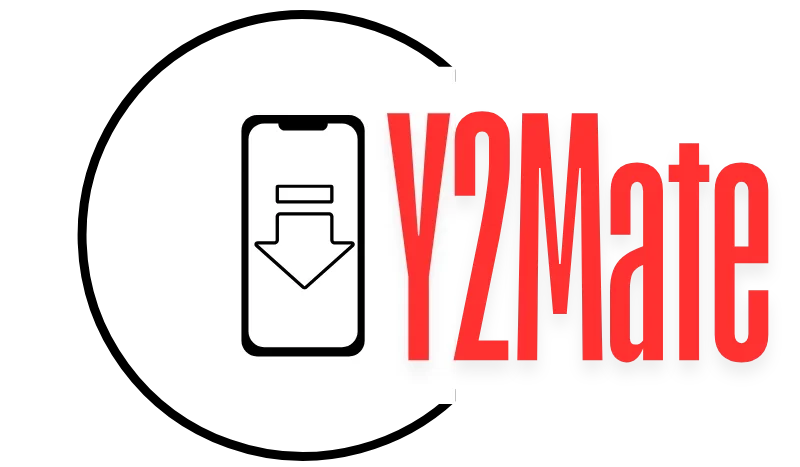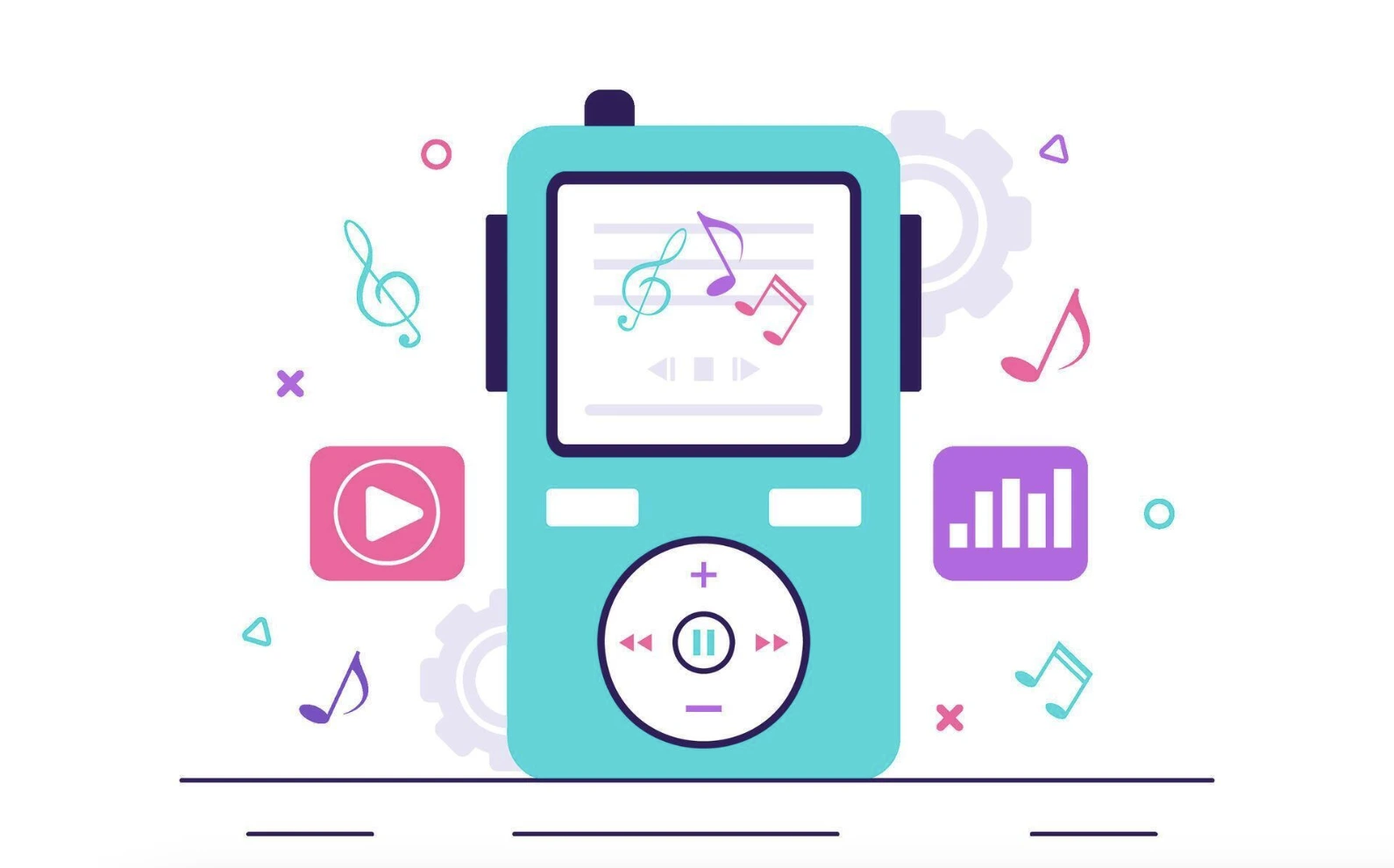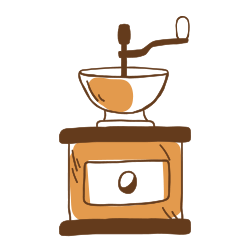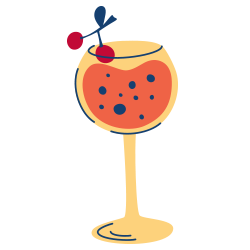Downloading YouTube videos has become increasingly popular for users who want to enjoy content offline. Whether it’s for a long road trip, saving educational videos, or collecting music, having the ability to download videos in various formats can enhance your viewing and listening experience. Y2mate, a widely-used video downloader, offers multiple formats for downloading YouTube videos, including MP4, MP3, and others. In this guide, we’ll explore the best formats for downloading YouTube videos using Y2mate, and help you choose the right format based on your needs.
Why Download Videos from YouTube?
YouTube is a treasure trove of content – from tutorials and music videos to documentaries and vlogs. However, streaming videos online requires a stable internet connection, which isn’t always available, especially when traveling or in areas with limited connectivity. Downloading videos lets you save your favorite content for offline viewing, making it accessible anytime, anywhere.
Y2mate simplifies the process by offering an easy-to-use platform where users can download YouTube videos in a variety of formats, without needing any special software. But with multiple format options available, choosing the right one can be a bit confusing. Let’s break down the most common formats and explore which ones suit different use cases.
MP4 (Video Format)
MP4 is the most widely used format for video downloads. It’s a universal format supported by nearly all devices and media players. MP4 strikes the perfect balance between high-quality video and manageable file size, making it ideal for storing videos on your mobile device, tablet, or computer.
Advantages of MP4:
- High Compatibility: MP4 is supported by all major platforms, including smartphones, tablets, PCs, and video players.
- Good Video Quality: You can download videos in high definition (HD) resolutions, such as 720p or 1080p, without sacrificing too much file size.
- Efficient Compression: MP4 files are compressed to save storage space, which makes them easier to download and store on devices with limited space.
When to Use MP4:
- Watching Videos on Mobile Devices: MP4 is perfect for downloading YouTube videos to watch on your phone or tablet.
- HD Quality Videos: If you’re looking for high-quality videos to enjoy on a larger screen or share with friends and family, MP4 is the way to go.
- Videos for Offline Viewing: If you want to watch YouTube videos offline on your computer or mobile device, MP4 is your best bet.
MP3 (Audio Format)
MP3 is the standard audio format for music, podcasts, and soundtracks. If you only need the audio from a YouTube video (for example, if you want to save a music video or podcast), MP3 is the ideal choice.
Advantages of MP3:
- Small File Size: MP3 files are compressed, which reduces their size, making them easy to store and share without taking up much space.
- Universal Compatibility: MP3 is compatible with virtually every audio player, from smartphones and computers to stereo systems.
- Good Audio Quality: MP3 provides decent audio quality at various bitrates, allowing you to choose between small or high-quality files.
When to Use MP3:
- Music and Podcasts: If you want to download music videos, interviews, or podcasts, MP3 is a great format to extract just the audio portion.
- Saving Space: If storage space is a concern, MP3 files are perfect for saving large collections of audio without taking up too much room.
3GP (Low-Resolution Video Format)
3GP is a format originally designed for older mobile devices that have limited processing power and storage. While the video quality is lower than MP4, it can still be a useful option for users with older devices or when storage space is extremely limited.
Advantages of 3GP:
- Small File Size: 3GP files are compressed to an extremely small size, which means they are faster to download and take up minimal storage space.
- Older Device Compatibility: If you are using an older phone with limited storage or processing power, 3GP is an option that works well.
Disadvantages of 3GP:
- Low Video Quality: 3GP videos are typically available in lower resolutions (e.g., 240p), which makes them less suitable for watching on modern, high-resolution screens.
- Limited Support: Many newer devices and media players no longer support 3GP, so it’s becoming less popular.
When to Use 3GP:
- Older Devices: If you’re using a basic phone or an older device that doesn’t support modern video formats like MP4, 3GP is a good choice.
- Saving Space: If you want to download videos while conserving storage, 3GP is a great option, as it produces very small file sizes.
M4A (Audio Format for iTunes)
M4A is a high-quality audio format commonly used by Apple devices, such as iPhones, iPads, and iPods. M4A offers better sound quality than MP3 at the same file size and is compatible with iTunes and Apple Music.
Advantages of M4A:
- Better Audio Quality: M4A files offer superior sound quality compared to MP3 at similar bitrates.
- Optimized for Apple Devices: M4A is the default format for iTunes and other Apple applications, making it ideal for syncing and managing your music library.
- Efficient Compression: Like MP3, M4A files are compressed to save space while maintaining audio fidelity.
When to Use M4A:
- Apple Devices: If you’re using an Apple device and want to maintain high audio quality, M4A is the best choice for music or audio downloads.
- Music Collection: For users who want to manage their music through iTunes or Apple Music, M4A is the preferred format.
WEBM (Web Optimized Video Format)
WEBM is an open-source video format designed for use on the web. While it is not as widely supported as MP4, it is becoming increasingly popular for video streaming and online content. WEBM offers good compression without compromising much on quality, making it a suitable format for web-based video playback.
Advantages of WEBM:
- Open-Source: As an open-source format, WEBM is free to use and modify, making it a good choice for developers and content creators.
- Web-Optimized: WEBM is designed specifically for online video streaming and works well on browsers that support it.
- Efficient Compression: Like MP4, WEBM compresses video efficiently, allowing for smaller file sizes without significantly sacrificing quality.
When to Use WEBM:
- Web-Based Content: If you’re uploading or sharing videos online, WEBM can be a good option due to its web optimization.
- Developers and Content Creators: If you’re working on web projects or video streaming applications, WEBM is a great format for seamless integration.
How to Choose the Right Format for Downloading YouTube Videos
When selecting the format for downloading YouTube videos, consider the following factors:
| Factor | MP4 | MP3 | 3GP | M4A | WEBM |
|---|---|---|---|---|---|
| Video Quality | High (up to 1080p) | N/A | Low (240p or 360p) | N/A | Medium (720p) |
| Audio Quality | Good (audio + video) | Excellent | N/A | Excellent | Good |
| File Size | Medium to Large | Small | Very Small | Small | Medium |
| Device Compatibility | Universal | Universal | Limited (older phones) | Best for Apple devices | Limited |
| Best Use Case | HD video viewing | Music, podcasts | Low-spec devices | Apple users | Web-based content |
Choosing the right format comes down to your personal preferences and how you plan to use the downloaded videos. For the best viewing experience with high video quality, MP4 is usually the most reliable choice. If you only need the audio, MP3 or M4A will provide excellent sound quality. WEBM can be a great option for web streaming, while 3GP is suitable for saving storage on older devices.
With Y2mate’s versatility in offering these various formats, you can easily download YouTube videos according to your needs and enjoy them offline, no matter what device you’re using.